Auto Solar Charge
The Tire Pressure Monitoring System M12-3 Blue features automatic solar charging with durable lithium battery panels for consistent operation. It also supports USB and cigarette lighter charging.
Five Types of Alarms & User-set Values
Equipped with five alarm modes—high/low pressure, high temperature, rapid leak, and low battery—this system alerts drivers to tire issues. Users can customize pressure and temperature alarm settings.
Auto Backlight & Sleep Mode
The M12-3 Blue has an auto-adjustable backlight for clear visibility in any lighting. It enters sleep mode after 10 minutes of inactivity and wakes up automatically when the vehicle is on.
Advanced Sensors & Repeater
With six advanced sensors offering high accuracy and low power consumption, the system has a lifespan of up to two years. A repeater extends the sensing range beyond 45 feet.
Customer Service Always Here for You
For optimal performance, turn on the monitor before installing the sensors. Data will display after 5-10 minutes of driving. Contact information is available in the user manual for further assistance.
1. Entering Programming Mode:
- To enter Learning Mode, press and hold the CODE button on the monitor until you hear a beep, then release. Releasing too early will prevent entry into Learning Mode.
2. Why No Data Displays When Stationary:
- The monitor may enter power-saving mode after being stationary. Press any button or create vibration to wake it.
- If sensor data is still missing, the repeater may not be powered. The repeater relies on the vehicle’s battery, so restart the vehicle to reactivate the repeater.
3. Limitations of Puncture Prevention:
- The TPMS cannot prevent punctures caused by sharp objects or tire damage. It monitors gradual changes in pressure and temperature but cannot detect sudden events. Regular tire inspections are essential, and faulty tires should be replaced promptly.
Friendly Reminder: Conduct a full tire inspection at least once a month with a professional technician for optimal safety.
Auto Solar Charge
The Tire Pressure Monitoring System M12-3 Blue features automatic solar charging with durable lithium battery panels for consistent operation. It also supports USB and cigarette lighter charging.
Five Types of Alarms & User-set Values
Equipped with five alarm modes—high/low pressure, high temperature, rapid leak, and low battery—this system alerts drivers to tire issues. Users can customize pressure and temperature alarm settings.
Auto Backlight & Sleep Mode
The M12-3 Blue has an auto-adjustable backlight for clear visibility in any lighting. It enters sleep mode after 10 minutes of inactivity and wakes up automatically when the vehicle is on.
Advanced Sensors & Repeater
With six advanced sensors offering high accuracy and low power consumption, the system has a lifespan of up to two years. A repeater extends the sensing range beyond 45 feet.
Customer Service Always Here for You
For optimal performance, turn on the monitor before installing the sensors. Data will display after 5-10 minutes of driving. Contact information is available in the user manual for further assistance.
1. Entering Programming Mode:
- To enter Learning Mode, press and hold the CODE button on the monitor until you hear a beep, then release. Releasing too early will prevent entry into Learning Mode.
2. Why No Data Displays When Stationary:
- The monitor may enter power-saving mode after being stationary. Press any button or create vibration to wake it.
- If sensor data is still missing, the repeater may not be powered. The repeater relies on the vehicle’s battery, so restart the vehicle to reactivate the repeater.
3. Limitations of Puncture Prevention:
- The TPMS cannot prevent punctures caused by sharp objects or tire damage. It monitors gradual changes in pressure and temperature but cannot detect sudden events. Regular tire inspections are essential, and faulty tires should be replaced promptly.
Friendly Reminder: Conduct a full tire inspection at least once a month with a professional technician for optimal safety.