How to Set Up Your Tire Pressure Monitor System

Welcome back to another interesting blog post, my dear reader. Today, we'll be discussing how to set up your tire pressure monitoring system.
Let me start by congratulating you on your wise choice to purchase a new tire pressure monitoring device.
Let's now discuss what was included in your package. The LCD display, a USB charging cable, a DC-DC power adapter, one adhesive pack, and of course the sensors must have been the first things you saw when you opened it.
The "set" and "plus (+)" buttons should now be pressed simultaneously for one second in order to turn on the monitor. When finished, it ought to be turned on.
This system has the wonderful advantage of not needing to link the sensors again because it has already been paired with them.

Manually Setting Parameter
You have two modes to set it; for the first one, you will only need to press the plus (+) button for 3 seconds. And for mode two, you will have to do the same but with the less (-) button.
If you are asking what the difference is, well, mode one is used under normal conditions, and mode two is meant to be used under special conditions like complicated roads.
How To Enter Pairing Mode
To enter this mode, you have to hold the “code” button for 3 seconds. After that, the first tire icon will start blinking; you can navigate through the different tires using the plus (+) or less(-) buttons. Once you have finished pairing, you can go to standby mode by pressing the “code” button for 3 seconds again.

Parameter Setting
You can see in standby mode every information you might need about the status of your wheels, such as temperature and pressure.
This device comes with a factory default setting for high and low pressure and high temperature too.
You can manually change the settings quickly; To change the pressure unit setting, you will only have to press the “+” button to select the unit you prefer once the PSI/BAR icon is flashing.
This is of interest to you if you. Think you have made a mistake when setting up new parameters to the monitoring system, you can always do a factory reset and start again.
To do this, you must simultaneously press both the “+” button and the “-“until you hear a beep! Once this happens, the monitoring system will be back to default factory settings.
Alerts
We have got to the part that you might have been waiting for. How do I know what every alert means? Well, here I will let you know.
Well, if this alert shows up on the monitor, it means that the faulty tire pressure is too high, so we recommend you deflate the tire a bit.
If that same symbol shows up on your monitor, but this time a number 100 also appears, that means that your tire does not have enough pressure and that you must inflate the tire as soon as possible.
Another alert you should pay attention to is the thermometer image with a number by its side; it means that your tire`s temperature is going higher than it should. In this case, the best you can do is to stop the car and wait for a while until the tire temperature goes back to normal.
And those were some of the most essential alerts from my point of view that you should pay attention to.
Now before we end this blog I would like to tell you about some interesting functions that this monitoring system has that you might not be aware of.
For example, your monitor will keep receiving data even thou your car is parked, and it also has a sleep mode that will activate once the monitor has not detected any movement for around 10 minutes. You don`t need to wake it up since this will automatically happen once the monitor senses movement or vibrations in the car.
It also has the interesting feature of auto-adjusting the backlight depending on the brightness around.
Last but not least, even though your monitor can be charged by solar power you can always use the USB cable in order to charge it faster for any emergency or any need you might have.
Cautions
There are other suggestions for using this fantastic tool as well.
So keep in mind to adhere to the user manual if you need to make any adjustments, and please be extremely cautious when installing the equipment.
If you are setting new alert values, do it based on your tire manufacturer’s parameters to have excellent and more accurate results.
And remember if you need extra help you can always contact the after-service agents that will be happy to aid you in any need.